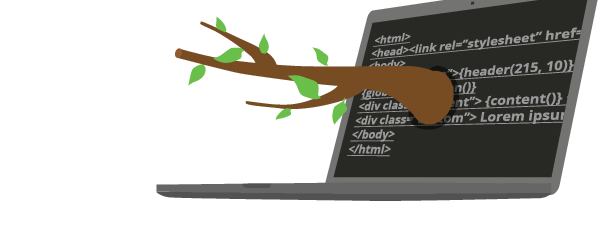
Documentación de Brancam
Learn how to create and edit content with Brancam +
Eliminate a page
To delete a page, go to the page tree and find it later from the list of available pages. Then you have two ways to delete it:
- From the list of pages, put the mouse over the name of the page and click on the link text Delete.
- From within the page, under the ' General information on the page ', click on form at the foot of the ' Remove ' link.
Be carefully consider when you delete a page, it is an action that must be carefully evaluated. Sometimes it is more advisable to change the status of the page to ' Draft '. Thus, the page is no longer visible to your web users, but can de republish at any time.
In any case, remember that a deleted page can be recovered: when you delete a page, whether content or special information, it is sent to the trash. From there you can retrieve at any time.
Crea, gestiona y difunde. Haz crecer tu web.
Alojamiento incluido.E-commerce.Multidioma.Analytics.Dominio configurable.RSS, Newsletter.TemplatesDiseño personalizableServicio técnico.
¡Prueba Brancam!30 DIAS DE PRUEBA GRATISContacta con nosotrosINFORMACIÓN SIN COMPROMISO

