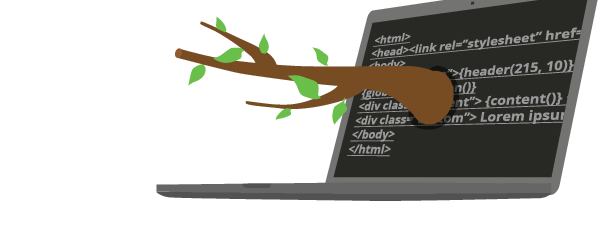
Documentación de Brancam
Quick guide for frontenders +
Magic Tags
Magic Tags List
| Magic Tag | Description | Example |
|---|---|---|
| ancestor() | Generates the name of the ancestor of the current page , ie , the first section of which hangs level | - |
| banners(ancho máximo de la imagen,número de banners) | Show the banners. |
|
| breadcrumb() | Generates the breadcrumb |
|
| content() | Shows the content of the page. | - |
| currentUrl() | Shows the current URL of the page. | - |
| globalNavigation(número de niveles) |
Generates the general navigation of the page The parameter “number of levels” indicates what depth it has to show The value for defect is 1 |
|
| headerImage(ancho máximo de la imagen) | Shows the header of the page |
|
| language() |
Generates a code of two letters which indicate in what language you are making the research |
ca |
| languageMenu() |
Generates the menu to choose the language |
|
| lastUpdate() | Shows the last time you entered the page | Last update: 5/10/2012 |
| localNavigation() |
Generates upper secondary page navigation, pages and second level. |
|
| newsletterSubscription() |
Generates the form to subscribe to the newsletter of the webpage |
|
| pageUrl(alias) |
It generates a URL from the alias of a page.. |
http://www.brancam.com/ca/alta-web |
| siteName() | Generate the name of the webpage. | Brancam |
| title() | Generate the name of the page. | Ajuda |
| translate(text) | Informes the system that a text can be translated. | texto |
| url(ruta) | Generates the URL from the root indicated. | http://www.brancam.com/ca/bloc |
Generals
- {ancestor()}: Generates the name of the ancestor of the current page, ie, the first section of which hangs level.
- {breadcrumb()}: Generates the breadcrumb page.
- {content ('name')}: Displays the contents of the page.
- {currentUrl()}: Shows the URL of the current page.
- {flashMessages()}: Generates the element where errors are reported.
- {globalNavigation('maxDepth')}: Shows the URL of the current page.
- {headerImage('ampladaMaxima')}: See page header. It is necessary to px?
- {language()}: generates a two-letter code indicating the language being consultatnt page.
- {languageMenu()}: Generates the menu to select the language of the web.
- {lastUpdate()}: Shows the last modification date of a page.
- {localNavigation('nivellPaginaArrel')}: Generates secondary navigation page, the pages of the second level and higher.
- {pageUrl('alias')}: Generates a URL from the nickname of a page.
- {mainCatalogCategories()}: Generates the navigation of the main categories of generic store.
- {showElementsFromRegion('pageAlias', 'regionName')}: Copy the contents of a specific region and specific regions doubles that we say.
- {siteName()}: Generates the website name.
- {title()}: Generates the page name.
- {translate('message')}: Report branches in a translatable text.
- {url('path')}: Generates a URL from the route provided.
- TopicsList {()} list of topics for sites of councils.
- Adress information{()}
- {Newsflash(numNew, charsTrimmed, pauseTime, animationTime)} shows a slide with date news, headline and summary. parameters:
- NumNew: news different number to be displayed on the slide. Default: 5
- CharsTrimmed: number of characters allowed in the summary. Default: 255
- PauseTime: number of milliseconds that the new rest stop. Default: 3000 (3 seconds)
- AnimationTime: number of milliseconds that the animation takes to change news realized.Default: 1000 (one second).
- {NewsCategoriesNavigation(depth)} the list of news categories are news. parameters: - Depth: Number of levels of categories to show (starting one); that is, if you put one, just leave the parent categories.
- {NewsArchive()} the list of the news archive.
- {Banners (maximum width of the image, the number of banners, 'nomregio')}
- {NewsletterSubscription()}
Ecomm
- {RegisterEcommerce()} code block where the record. Made to embed in a sidebar, for example.
- {UserLoginMenu()} is the login and registration on two tabs. Once logged in, becomes "username + logout"
- {CatalogBrands()} Menu / List of store brands. It has the same format as the usual list of categories.
- {CategoriesNav()} displays the menu on the left of product categories only when you are in the product.
- {CategoriesNav( 'withProducts')} displays the menu on the left of product categories only when you are in the product, but showing product list in the navigation menu. That is, show the menu of categories, subcategories and products. If you click on the product name of the menu, go to the detail page.
- {RelatedProducts()} shows the related products of the product, if the product exists. Keep in mind that if you put the magic tag as the default out under the product would duplicate. We will, in any case, to hide CSS related products that come automatically just below the product or if an installation itself, delete that part of the code.
- {Cart()}
SEO
- {sendTo()}: show the icons of the social media 'AddThis.
Crea, gestiona y difunde. Haz crecer tu web.
Alojamiento incluido.E-commerce.Multidioma.Analytics.Dominio configurable.RSS, Newsletter.TemplatesDiseño personalizableServicio técnico.
¡Prueba Brancam!30 DIAS DE PRUEBA GRATISContacta con nosotrosINFORMACIÓN SIN COMPROMISO

