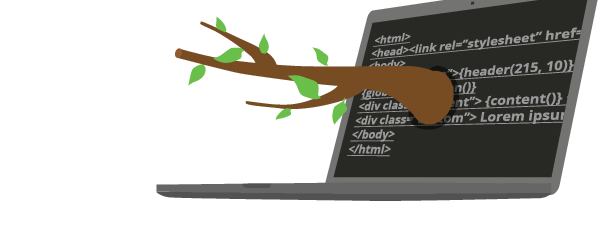
Documentación de Brancam
Quick guide for frontenders +
Structure & Template
Minimum archive structure
HTML files must be in the root folder. Other files (CSS , images , scripts, etc.), you can put whatever you want , you can create folders and subfolders that you need. The minimum you need to have to upload your web to Brancam is:
- front.html - the system will detect this as the main page and display the content according to the visual design of this template. This name must be observed for proper operation.
- general.html - if there are no templates defined , all other pages show the content according to the visual design of this template. This name must be observed for proper operation.
- CSS files ( located anywhere ).
- Images (located anywhere ).
- metadata.yml file : This file regions of each page are defined. It is necessary to display the content items you have placed in all those regions that are not the principal.
Templates (build you own type)
To create Templates only you need to be used to design websites and a basic knowledge of HTML and CSS.
Templates are pages where the visual design is repeated, but the content is changing as the user enters. Therefore, there is no need to lay out each and every page of the web, but it can create a common page we call template.
When creating a new page from the content manager, you can assign a particular template to be displayed with a particular visual aspect.
Areas of a Template
There will be parts of your page where the user can enter content and others which may not. This is the difference between dynamic and static pages. Therefore, when you create HTML pages which must be clear which will be static and dynamic.
- Static pages: here the content can not be managed via Brancam. You can only modify the HTML code.
- Dynamic sections: parts inside the pages where you can edit the #content via Brancam (text, forms, galleries, news, events and maps or add #extensiones). Within a dynamic section, there may be several Regions of content (to be added to the layout through #Magic Tags). These regions will be defined in file # metadata.xml for display.
Note that if a web page templates that you can edit the content, you must have a defined # Style Guide when entering the visual content is the desired format.
Attachment content support
- Layout example ( ZIP - 86KB )
- Sample dynamic content related
- Sample styles
Links
- Design
- Magic Tags
Recommendations
- We recommend that you test your pages in different browsers and on different usage scenarios to make sure it works and looks correctly.
Crea, gestiona y difunde. Haz crecer tu web.
Alojamiento incluido.E-commerce.Multidioma.Analytics.Dominio configurable.RSS, Newsletter.TemplatesDiseño personalizableServicio técnico.
¡Prueba Brancam!30 DIAS DE PRUEBA GRATISContacta con nosotrosINFORMACIÓN SIN COMPROMISO

