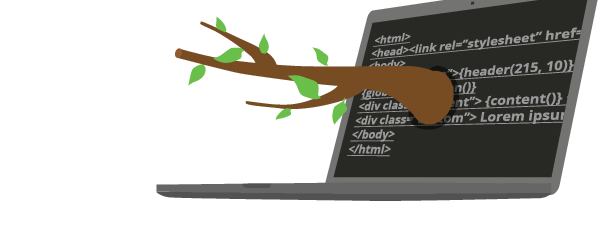
Documentación de Brancam
Learn how to create and edit content with Brancam +
Move a page
Each page has a place in the tree of the web. Brancam only allows you to change the position of the content pages.
To move a page from its position, edit the page and position yourself on the tab 'General information on the page'.
In the 'Location' choose one of the options that shows in the drop-down list.
The list shows all the pages and is organized so that the pages located deeper in the tree have a higher identation. This way the main page of the web, which is above all, has no indentation. Child pages, however, have a indentation, and so on. But most important of this drop down menu are the little crosses. These symbols indicate the different possible locations for the page you are creating / moving. We can deploy by clicking on the pages of each page.
Choose one of the options and click over the button 'Edit'.
Crea, gestiona y difunde. Haz crecer tu web.
Alojamiento incluido.E-commerce.Multidioma.Analytics.Dominio configurable.RSS, Newsletter.TemplatesDiseño personalizableServicio técnico.
¡Prueba Brancam!30 DIAS DE PRUEBA GRATISContacta con nosotrosINFORMACIÓN SIN COMPROMISO

