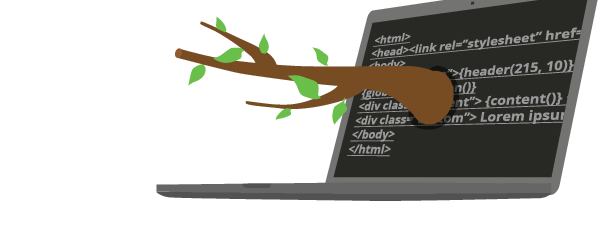
Documentación de Brancam
Learn how to create and edit content with Brancam +
See the preview of a page
When editing a page, whether content or special, you might want to see how it is displayed on the public side, that is, how will the visitors see the web.
To do this, you have to click the button "See page", located in the green strip at the top of the screen. (You will see the text of this link will vary depending on the type of page you 're editing: ' See the news ', ' View event ‘, etc. )
You'll be taken to view this page in the public part of the web. If you want to re-edit the page in the administration, click on the link "Edit page", which is also located in the upper green stripe.
We recommend that when you create a new page indicate that it’s a "Draft", so that no one can see the page until you decide.
Crea, gestiona y difunde. Haz crecer tu web.
Alojamiento incluido.E-commerce.Multidioma.Analytics.Dominio configurable.RSS, Newsletter.TemplatesDiseño personalizableServicio técnico.
¡Prueba Brancam!30 DIAS DE PRUEBA GRATISContacta con nosotrosINFORMACIÓN SIN COMPROMISO

