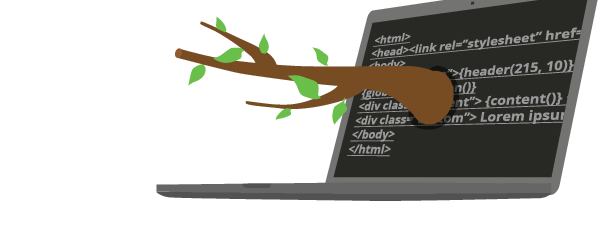
Documentación de Brancam
Learn how to create and edit content with Brancam +
Post a page
Find the page you want to publish and go to the tab “General information on the page”. Open the drop-down where the 'state' option appears, select "Release". When the page is published it means that any visitor can view the webpage. To save your changes, click "Edit".
Crea, gestiona y difunde. Haz crecer tu web.
Alojamiento incluido.E-commerce.Multidioma.Analytics.Dominio configurable.RSS, Newsletter.TemplatesDiseño personalizableServicio técnico.
¡Prueba Brancam!30 DIAS DE PRUEBA GRATISContacta con nosotrosINFORMACIÓN SIN COMPROMISO

