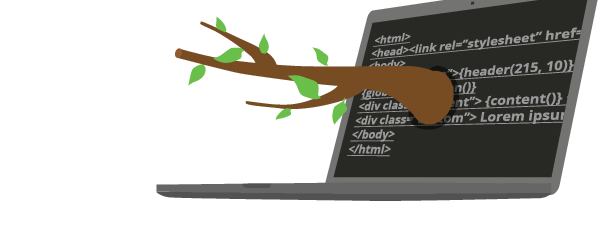
Documentación de Brancam
Learn how to create and edit content with Brancam +
Search a page
- If the page you are looking for is a content page: click on the 'Pages' from the main menu. A list will appear with pages in a tree. Pages that have child pages have an icon (+). If you click over, the child pages will be displayed and the plus sign (+) will change for the minus sign (-). This way you can browse web pages and locate what you're looking for. Once located, click the 'Edit' icon.
- If the page you are looking for a special page (belongs to the module 'News' Agenda', etc.): click on the main menu and find the navigation element in the relevant section:
- If you are looking for news you find "Lists / News".
- If you are looking for the agenda you will find it in the "Lists / Agenda".
- If you are looking for anything related to the online store you'll find it in "Shop" and here you will find each element separated by a navigation element "Products - Customers - Orders - Settings".
- If you are looking for forms you will find them under "Communication / Forms".
- If you are looking for the newsletter you will find in "Communication / Electronic newsletter".
Crea, gestiona y difunde. Haz crecer tu web.
Alojamiento incluido.E-commerce.Multidioma.Analytics.Dominio configurable.RSS, Newsletter.TemplatesDiseño personalizableServicio técnico.
¡Prueba Brancam!30 DIAS DE PRUEBA GRATISContacta con nosotrosINFORMACIÓN SIN COMPROMISO

