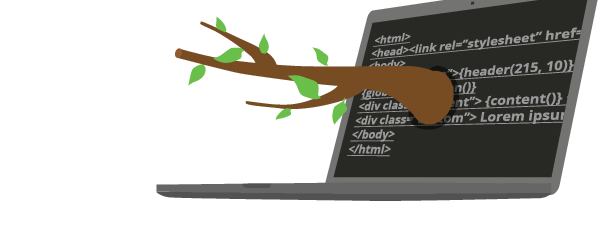
Documentación de Brancam
Learn how to create and edit content with Brancam +
Recover a deleted page
To recover a deleted page, go to the Brancam Bin through the link on the side menu.
In the Brancam bin, both special and content pages are stored. To retrieve a page, click on the ' Recover' icon, represented by a sheet with a green arrow. The recovered content will go to the location it had when it was removed.
If you want to clean up the trash, which we recommend doing periodically, you can use the 'Delete' link, represented by the icon of the sheet with the forbidden sign. And if you want to delete all files at once, click on the link ' Empty Trash ', located on the table where the deleted items are shown . But be careful, once removed an item from the trash it cannot be recovered anymore!
Crea, gestiona y difunde. Haz crecer tu web.
Alojamiento incluido.E-commerce.Multidioma.Analytics.Dominio configurable.RSS, Newsletter.TemplatesDiseño personalizableServicio técnico.
¡Prueba Brancam!30 DIAS DE PRUEBA GRATISContacta con nosotrosINFORMACIÓN SIN COMPROMISO

