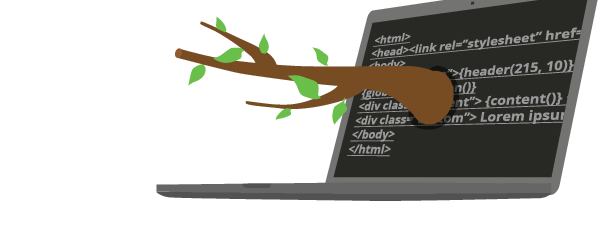
Documentación de Brancam
Learn how to create and edit content with Brancam +
Add a map to a page
One of the elements that you can add on a page is the element 'Map'. This element allows you to specify a location on a map of Google Maps.
To add an item of this type, open the page where you want to add the information, go to the 'Elements' tab and click 'Add content'. Choose 'Map'.
You'll have to add an address in the field that appears above the map, you'll see a gray dot appears indicating pointer. If this point is correct click on the button "Add this address on the map". You'll see a red pointer now appear in the center indicating the selected position. If you want to change this position on the map. To do this drag the red pointer to the point you want.
You can also move around the map in the same way: click any point and drag the map to the point you want.
The map provides tools that facilitate the location of the place you are looking for: allows you to zoom in or to zoom out and offers great views of the land:
- Map: shows streets and roads
- Satellite: shows a photographic view of the terrain
- Hybrid is a mixture of the two previous views
If you know the address of the point you want to locate, it is useful to use the search engine that accompanies the map. For example, if you enter the address Paseo de Gracia, 2, Barcelona 'and clicking on "Search", the map will be placed directly at this point. To write addresses you must separate the information by commas: the street, the city and in some cases the country.
Once you have located the pointer over the desired point can click 'Edit'. You must keep in mind that will see a map with the same zoom you have in the administration, so before saving it is advisable to adjust the map view taking into account the needs of the user who will consult on the web.
Crea, gestiona y difunde. Haz crecer tu web.
Alojamiento incluido.E-commerce.Multidioma.Analytics.Dominio configurable.RSS, Newsletter.TemplatesDiseño personalizableServicio técnico.
¡Prueba Brancam!30 DIAS DE PRUEBA GRATISContacta con nosotrosINFORMACIÓN SIN COMPROMISO

