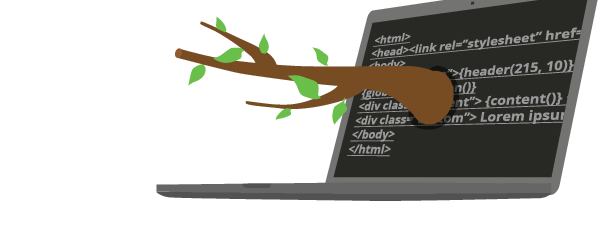
Documentación de Brancam
Learn how to create and edit content with Brancam +
Create private pages
Brancam gives you the possibility to create private pages that can only be accessed by users with a password to access the page in question.
It works as follows: when a user tries to enter a private page, the system asks you to identify yourself by a password.
Of course, if you continue to browse and try to access other private pages, the system will remember who he is and will not ask again to be identified.
In order to advice Brancam that the page is private, stand on the tab ' General information on the page ' and in the field ' has password' , select ' Yes ' .
Now add the password to make private and ready ;)
Crea, gestiona y difunde. Haz crecer tu web.
Alojamiento incluido.E-commerce.Multidioma.Analytics.Dominio configurable.RSS, Newsletter.TemplatesDiseño personalizableServicio técnico.
¡Prueba Brancam!30 DIAS DE PRUEBA GRATISContacta con nosotrosINFORMACIÓN SIN COMPROMISO

