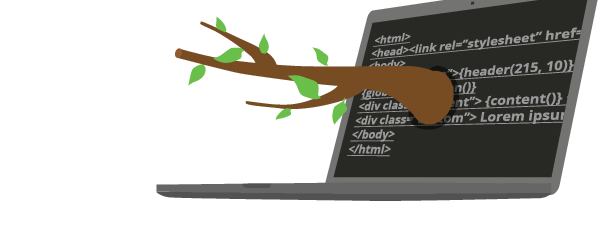
Documentación de Brancam
Learn how to create and edit content with Brancam +
Editing a special page (agenda, news,... )
Special such as News or Agenda pages are generated automatically by Brancam. You can change the title, the location and the URL of this but how to generate content in these operation has a little differentce from the rest of pages. To generate content in these have to surf the administration side navigation to find the location of each module. For example, we find information of the agenda if we access the "Lists / Agenda" or list of news to access "Lists / News " . We have two ways to create content for these pages:
Quick way
On the top bar of the system, click on the "Add" button with the '+' sign. Next, select the type of content you want to create : act, news , form , etc.
Traditional way
As we have explained previously above we will access the particular module where we want to create content. We will look on the left side navigation "Lists" and we will click on the item that you want to access such as "News".
In the case of wanting to create a new notice use the blue button with the text "Add a new news" to start editing, you'll be taken to a screen where you can detail the characteristics of the news, title, abstract (this field is not necessary to fill) and the body is where you add all the descriptive information about this. Underneath we find the field "Images" and "Attachments" where we can add images and attachments of the news. From the "Upload files" tab you can upload files from your computer and from the "Files of the media library" tab you can use any document or image upload and above by the content manager. Once made changes be sure to click on the button you find in the bottom of the page titled "Create" or "Create and continue editing".
Do not worry if you're not sure, you can modify these files whenever you want.
In the case of acts of the agenda the system will ask what day, when it begins and ends. If what you want is to continue adding information to the page-files attachments, images, etc., click "Create and continue editing".
Crea, gestiona y difunde. Haz crecer tu web.
Alojamiento incluido.E-commerce.Multidioma.Analytics.Dominio configurable.RSS, Newsletter.TemplatesDiseño personalizableServicio técnico.
¡Prueba Brancam!30 DIAS DE PRUEBA GRATISContacta con nosotrosINFORMACIÓN SIN COMPROMISO

