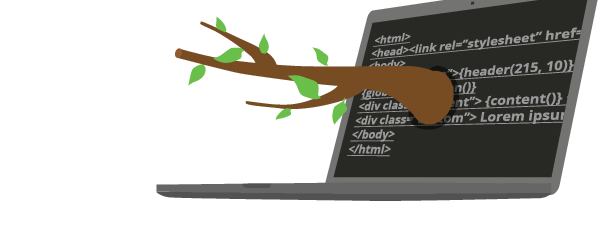
Documentación de Brancam
Learn how to create and edit content with Brancam +
Working with text editor
The text editor is one of the most used tools of Brancam works similarly like other editors like Microsoft Word mode and allows the following:
- Paste: inserts the text you have saved to the clipboard.
- Text in bold: select the text and click the 'B' button. You can also do the same with Ctrl. + N
- Put italicized text: select the text and click on 'I' button. You can also do the same with Ctrl. + I
- Remove Format: removes bold, italics, colors, background colors, etc. It is useful for cleaning a pasted text that retains the styles of the document from which it comes.
- Format text Indicates whether a text is a title, a subtitle or plain text.
- Make lists unsorted and sorted.
- Add links: Select the text you want to be a link and click the button with a chain icon. A popup window where you can detail the characteristics of the link will appear:
- Link address: the address where it takes you on bond. Remember to put the entire address with the prefix 'http: //'.
- Destination: if you choose 'Open link in new window', the browser will open the address in a new window. Please choose the other option, 'Open the link in the same window'.
- Title: is information that is usually used for accessibility issues. If the link is not descriptive enough, you can make it explicit here.
- Class: only for advanced users, has to do with the HTML code link. We recommend leaving it empty.
- Delete a link: Select the text containing the link and click on the icon of the chain breaks.
- Insert e-mail: click on the envelope icon. For your safety, the direction you insert has a protection system that prevents is detected by spammers.
- Undo actions: Click the arrow icon pointing to the left. You can also do the same with Ctrl + Z
- Redoing actions: Click the arrow icon pointing to the right. You can also do the same with the Ctrl + Y
- View Source: view the code we have written in HTML, the markup language used to create web pages. Recommended for advanced users only.
Line breaks function as follows:
- Enter: double line break
- Enter + Shift: single line break
Crea, gestiona y difunde. Haz crecer tu web.
Alojamiento incluido.E-commerce.Multidioma.Analytics.Dominio configurable.RSS, Newsletter.TemplatesDiseño personalizableServicio técnico.
¡Prueba Brancam!30 DIAS DE PRUEBA GRATISContacta con nosotrosINFORMACIÓN SIN COMPROMISO

