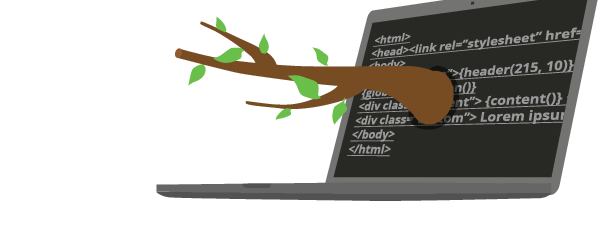
Documentación de Brancam
Learn how to create and edit content with Brancam +
Use a media library file
It is likely that someday you will need to use a photo or document you had previously uploaded. In these cases, you do not need to re-uploading because the file is stored in the media library.
The media library is a place where all the files used in your web project are stored photographs, documents, videos, audios, etc.
You can enter the media library from anywhere in Brancam where you request a file, by clicking on the link 'Files of the media library'.
A pop-up in which all files have been uploaded to Brancam, grouped into tabs are displayed opens:
- documents
- images
- Audio
- videos
- others
To find the file you want, go to the appropriate tab. A list where the most recent files are shown first appears. You can navigate through the different pages or search directly through the search box. Once you locate the file you were looking for, click the link above 'Select'. If you do not want to choose any and want to leave the media library, click outside the pop-up window or on the button with an "X". When you use a file from the media library, you return to the place where the system asked you the file and tells you that file Brancam just choose.
Crea, gestiona y difunde. Haz crecer tu web.
Alojamiento incluido.E-commerce.Multidioma.Analytics.Dominio configurable.RSS, Newsletter.TemplatesDiseño personalizableServicio técnico.
¡Prueba Brancam!30 DIAS DE PRUEBA GRATISContacta con nosotrosINFORMACIÓN SIN COMPROMISO

