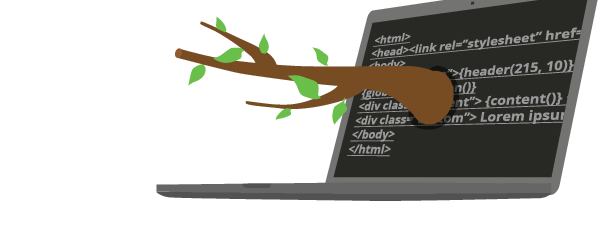
Documentación de Brancam
Learn how to create and edit content with Brancam +
Add a Youtube video to the web
To enter the youtube page
Go to the www.youtube.com page that contains the video you want to post:
Click on the share button, and the new navigation will appear, click on the link and choose the “insert” option shown on youtube, some texts like this will appear:
--
<object width="640" height="385"><param name="movie" value="http://www.youtube.com/v/XXX&hl=es_ES&fs=1"></param><param name="allowFullScreen" value="true"></param><param name="allowscriptaccess" value="always"></param><embed src="http://www.youtube.com/v/XXXQ&hl=es_ES&fs=1" type="application/x-shockwave-flash" allowscriptaccess="always" allowfullscreen="true" width="640" height="385"></embed></object>
--
Copy them “CTRL + C”
Go back to the Brancam page you want to add this video. Add a new content with “HTML code”, attach the code you have copied from youtube abd save the document.
You will be already able to see the video available.
Crea, gestiona y difunde. Haz crecer tu web.
Alojamiento incluido.E-commerce.Multidioma.Analytics.Dominio configurable.RSS, Newsletter.TemplatesDiseño personalizableServicio técnico.
¡Prueba Brancam!30 DIAS DE PRUEBA GRATISContacta con nosotrosINFORMACIÓN SIN COMPROMISO

