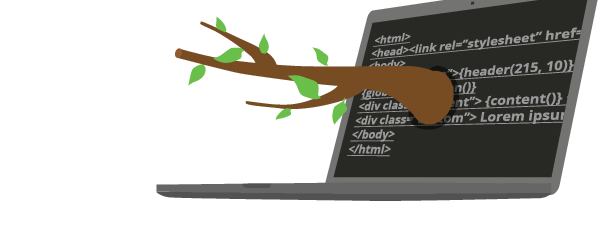
Documentación de Brancam
Learn how to create and edit content with Brancam +
Add navigation to a page
One of the elements that you can add on a page is the ' Browser child pages ' element.
This element adds a list containing links to the child pages of the page you are editing (even if they are not visible on the menu).
It is useful, especially in those pages that have content and that their only function is to give access to their daughters pages. To add an item of this type, locate the page where you want to add the information, situate in the ' Elements ' tab and click ' Add New Item '. Choose ' daughters Browser pages '. The item is automatically added. And if in the future you add or delete daughter pages that you had edited, you do not have to worry about anything: the element that you added automatically update the list.
Crea, gestiona y difunde. Haz crecer tu web.
Alojamiento incluido.E-commerce.Multidioma.Analytics.Dominio configurable.RSS, Newsletter.TemplatesDiseño personalizableServicio técnico.
¡Prueba Brancam!30 DIAS DE PRUEBA GRATISContacta con nosotrosINFORMACIÓN SIN COMPROMISO

