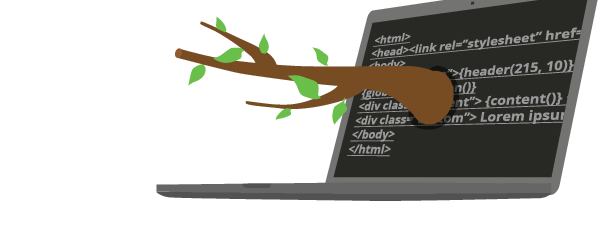
Documentación de Brancam
Learn how to create and edit content with Brancam +
Sort a group of elements
When you add images, files or other items, Brancam places the new item below the existing ones.
To change the position of an element, there are two ways:
- Drag a row up and down: you can use this system if the item you want to move is in a row in which there is an icon with two blue arrows. Click on the icon and hold the mouse button, drag it up or down.You will see that the entire row is moved. When you have found the right position, stop pressing the button and the row will be set at that position.
- Dragging an item from public view: public web access if you turn the switch "Edit Mode" you will see that some squares indicating the contents added there are editing page appears. As we mentioned previously ordered each item appears in order of publication. We can manually change this order if you put the mouse over the crosshair icon which is gray. Without releasing the mouse button, drag it above or below another element and see how this order is modified.
Crea, gestiona y difunde. Haz crecer tu web.
Alojamiento incluido.E-commerce.Multidioma.Analytics.Dominio configurable.RSS, Newsletter.TemplatesDiseño personalizableServicio técnico.
¡Prueba Brancam!30 DIAS DE PRUEBA GRATISContacta con nosotrosINFORMACIÓN SIN COMPROMISO

