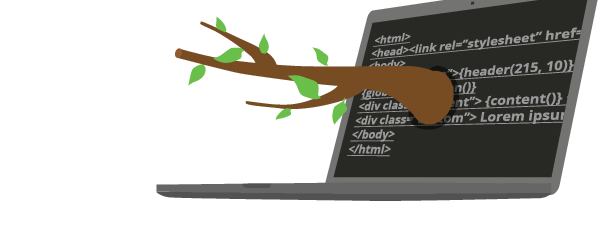
Documentación de Brancam
Learn how to create and edit content with Brancam +
Implement widgets Twitter and Facebook
Installing the Facebook widgets
Facebook provides on its website all the widgets you can install on our website. The most recommended for our users to interact from our website to our Facebook Activity Feed are yLive Stream.
Install it this is as easy as including the code which generates the Facebook application where it belongs:
- If we choose to implement HTML5 format first we copy the code and will stick in our html template just below the < body> . Remember to use // <! [ CDATA [ // ] ] > so there is no problem XML format that are made templates Brancam.
- Copy the code generated in the second place where we would like to appear on our staff . In our case we have placed as highlighted in our element .
Installing the Twitter widgets
Twitter also shows on your page widgets available to us. The most commonly used is showing the latest tweets posted on our account. In the same way as the Facebook widget, just copy the code generated in the place where you want the widget of our template appears.
This application will allow users to visit our web to interact with us: reply, retweet or mark our tweet as a favorite.
Crea, gestiona y difunde. Haz crecer tu web.
Alojamiento incluido.E-commerce.Multidioma.Analytics.Dominio configurable.RSS, Newsletter.TemplatesDiseño personalizableServicio técnico.
¡Prueba Brancam!30 DIAS DE PRUEBA GRATISContacta con nosotrosINFORMACIÓN SIN COMPROMISO

